SimBiotic Software Accessibility Conformance Report (VPAT®)
At SimBio, we are committed to helping all students learn biology. To this end, we have built a number of accessibility features into our software and continue to both research and implement new tools to increase the accessibility of our virtual labs. The current feature set is summarized below, as well as on the attached VPAT® form. As with most biology labs, however, the feature set in our software does not on its own make our software fully accessible, and that goal is currently not possible to achieve while still preserving the learning benefits the software provides for the vast majority of biology students. Please see our statement below discussing that challenge, and the accommodations we offer.
Accessibility Features in SimBio’s Software include:
- All of our images and other graphics are run through filters during the
development process to make sure they are visible to individuals with
various forms of color-blindness. - Prominent buttons on our interface let users increase the font size of
instructional text within the software. - A Magnifier tool lets users view portions of the screen at a larger size.
- Keyboard controls can navigate within and between pages.
- Both narration and captions for all animations and videos (SimBio materials are fully accessible for deaf users).
- Materials are self-paced and include meaningful error messages.
- All text in our instructions is “printable” to an accessible PDF file that can be made audible using common screen readers.
- Instruction, support, and financial support where needed for instructors, collaborating students, and tutors to assist students with accessibility challenges maximize their learning from SimBio’s offerings.
Despite our efforts, SimBio faces a fundamental accessibility challenge that neither we, nor any truly interactive and discovery-based biology curriculum we are aware of, has fully solved. In biology classes, students learn biological principles, underlying mechanisms, and the tools used to study and understand those principles and mechanisms. The fact that much of what is taught and learned is inherently visual poses a significant accessibility challenge. For example, it is not currently possible to offer the experience of discovering cellular structures through a microscope to blind, and low-vision students, and colorblind students may miss important details. Providing accessibility for the types of simulation-based activities we develop and produce is similarly very difficult. Our interactive software uses sophisticated dynamic simulations that students experimentally manipulate to explore and learn biological processes. It is not feasible to incorporate narration of what is happening for students, because most of the processes are inherently random and dynamic. Providing keyboard controls (rather than relying on a mouse) to manipulate simulated experimental tools is also challenging, because, as in real life, experiments often depend on unpredictable yet precise spatial positioning.
We are committed to researching ways of making biology teaching tools more accessible. In fact, we completed a National Science Foundation funded study (NSF #0942822) investigating ways of using audio to convey information in time-series graphs. Unfortunately, our results brought to the fore just how difficult this is, rather than providing straightforward solutions. While we continue to investigate ways of making our content more accessible, in lieu of some magic-bullet technology, we believe providing accessibility support for educators is the best path for making our tools more universally accessible.
We designed our software to promote collaboration between students. Collaborative problem-solving combined with training for instructors, teaching assistants, tutors, and fellow students is our most effective accessibility accommodation. When we have instructors who have students challenged by aspects of the software interface, we work with the instructors to help them guide a collaborator in how to work together with that student. The guidance includes explaining what aspects of the visual results the collaborator should focus on describing to students who cannot see the screen, how to include the student insolving exercises posed by the software, what important decisions the student should participate in making, etc. If needed, SimBio will help pay for the time spent by the collaborator being trained. As with the microscopy example above, a blind student would not be able to directly control the tool, but a sighted student could describe what is being seen. (A blind undergraduate who consulted on our NSF study was a student in a course that used our simulated labs. She was the note-taker in her group and remembered the key concepts a year later, when we met her.) As a bonus, there is a body of research showing that student collaboration on active-learning tasks, such as those that form the foundation of our interactive teaching tools, leads to greater learning gains than students working individually. Thus, both the student who has accessibility issues and their collaborator are likely to learn more by working together than either would have learned working independently.
If collaboration between students is not an option to aid accessibility, we will brainstorm other options for tutor help for the student and help pay for that if necessary.
SimBio’s Accessibility Statement and VPAT can be downloaded from here: