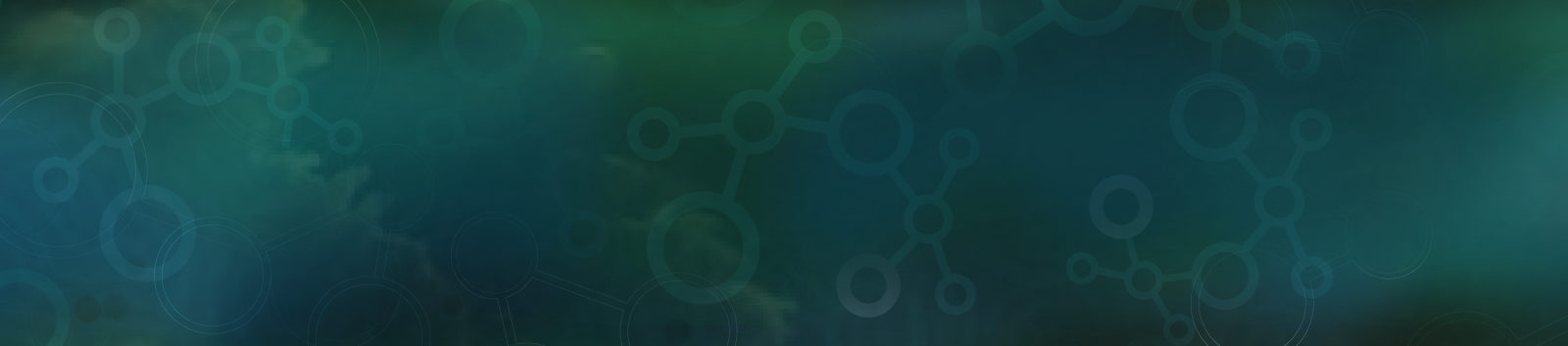2. How does the SimUText System work?
3. How much does it cost?
4. Can I order virtual labs without SimUText?
5. What is the difference between interactive chapters and virtual labs? Workbook labs vs. tutorial labs?
6. How do students access their assignments?
7. Do you offer technical support?
8. Can I/How will I see student submissions
9. What is SimBio Preview Evaluation Software? How can I get access?
10. Trouble logging in to SimBio Preview evaluation software?
11. What determines whether a module is recommended for Lower or Upper Division courses?
Instructor Manual
Contact Us
Student looking for help? Click Here
1. What are the technical requirements for running SimUText?
Your students will need access to a Windows or macOS computer to complete their assignments in the SimUText application. Tablets and other touchscreen devices are not currently supported. Please see our Check Your Tech page for more details, including information about our Chromebook work-around.
2. How does the SimUText System work?
Once you select and order modules for your course, you will be directed to SimBio’s SimUText System to assign the modules to your students. The SimUText Instructor Portal guides you through all steps of set-up, including sharing your course-specific subscription information with your students. The SimUText Instructor Portal also includes tools to help you monitor and assign points for student work, provides links to Supplemental Teaching Materials, a searchable manual, and access to the SimUText Application.
To learn more about SimUText, visit the following pages:
SimUText Overview
Introductory Biology
SimBio Ecology
3. How much does it cost?
Each student in your course will be required to subscribe to the collection of modules you select for your SimUText. Most instructors pass the cost on to their students, but we can also arrange for payment with departmental funds or through lab manual publishers.
Visit Pricing & Ordering to learn more.
4. Can I order virtual labs without SimUText?
No. SimUText is the (free) delivery system that runs and supports your selected modules. The SimUText System was initially developed with support from a grant from the National Science Foundation and includes features that help both you and your students stay up-to-date and organized.
5. What is the difference between interactive chapters and virtual labs? Workbook labs vs. tutorial labs?
All SimBio modules include auto-scored quiz questions and are successfully used as either in-class or homework assignments, or a combination of the two. Tutorial labs and interactive chapters work particularly well in online classes, as there are no workbooks to collect and grade.
- Tutorial labs feature onscreen instructions and instant feedback questions throughout.
- Workbook labs include instructions and questions in a separate downloadable workbook.
- Interactive chapters are analogous to textbook chapters in coverage, but are inquiry-driven and interactive, providing instant feedback throughout to reinforce student understanding.
Visit our Demo Videos page for quick overviews of some of our most popular modules. To explore all of our content on your own, request our Evaluation Software, SimBio Preview.
6. How do students access their assignments?
Once you have selected modules and configured your SimUText (with tools provided in the Instructor Portal of the SimUText System), your students are given course-specific links to subscribe and access the materials.
We recommend that you have your students register online and subscribe to the SimUText for your course before the first class period for which they will need access. That way, any technical and/or financial problems can be resolved by your student in advance, in consultation with SimBio’s support staff. Your students can submit a support request at https://simutext.zendesk.com.
7. Do you offer technical support?
We offer technical support for both you and your students.
- SimBio’s searchable Help Center
- SimBio’s searchable Instructor Manual provides step-by-step documentation
- Contact SimBio for General Questions
- Contact SimBio for Technical Support
- Contact SimBio about Orders
- Check out SimBio’s Webinar offerings or request a one-on-one demo for a quick tour or consultation
8. Can I/How will I see student submissions?
In SimBio’s tutorial labs and interactive chapters, all student scores and submissions for all questions (feedback and graded questions) will be available in your SimUText Instructor Portal’s Performance page. For workbook labs, only the graded questions at the end of the lab will be auto-scored by the SimUText System and made available in the Performance page.
You can also download your students’ final scores in spreadsheets formatted to be compatible with your learning management system.
9. What is SimBio Preview Evaluation Software? How can I get access?
SimBio Preview was designed for college instructors interested in evaluating modules for possible adoption. (If you are a high school teacher, please visit CLICK HERE.) After submitting a request, we will verify that you are an instructor and will email you instructions to download our current SimBio Preview application.
Please complete the SimBio Preview Request Form.
If you have received login credentials to the SimBio Preview application in the past , this process can be expedited HERE.
10. Trouble logging in to SimBio Preview evaluation software?
SimBio Preview requires login credentials from SimBio. If you have not previously received login credentials, please register HERE.
Reminder: Most login emails end in @demo.simbio.com.
If you are registered for SimBio Preview and are having access issues, please use this form.
11. What determines whether a module is recommended for Lower or Upper Division courses?
Generally, lower division modules are used in non-majors and majors introductory courses, while upper division modules are often used in 2nd through 4th year classes as well as classes that tend to be more topic-specific. Some SimBio modules can be used in both lower and upper division classes, and some upper division modules can work well in lower-division classes if an instructor has more time to devote that topic (i.e., an upper-division module like Climate Change might be appropriate for an introductory biology class that is devoting extra time to that topic). Please get in touch if you have questions about whether a module is appropriate for your class.